|
| ||||||||||||
|
DRIVECRYPT giúp bạn dễ dàng và an toàn để bảo vệ quyền sở hữu tất cả cácdữ liệu của máy tính . Bất kỳ tổ chức, từ một công ty nhỏ để một công ty quốc tế lớn với hàng ngàn người sử dụng trong các lĩnh vực, có thể sử dụng nó để bảo vệ kế hoạch kinh doanh, danh sách khách hàng, sản phẩm kỹ thuật, bí mật công ty memos, thông tin cổ phiếu, và nhiều hơn nữa với các đĩa mật mã sản phẩm này…. ……………………………..
DRIVECRYPT securely and easily protects all proprietary data on notebooks and desktop computers 100 of the time without users having to think about security. Any organization, from a small company to a large international firm with thousands of users in the field, can effectively protect business plans, client lists, product specifications, confidential corporate memos, stock information, and much more with this disk encryption product. DriveCrypt Key Features ? 1. Strong Cryptography 1344 Bit Military Strength disk encryption using the best and most proven cryptographic algorithms such as AES, Blowfish, Tea 16, Tea 32, Des, Triple Des, Misty 1 and Square. 2. Easy to Install, Deploy & Use DRIVECRYPT data encryption software requires minimal administration and user training. Disk encryption is completely transparent, requiring no change in the way users work with the computer. 3. Maximize Your Security, Minimize Your Risk DRIVECRYPT protects your data with very fast and a true "on the fly" disk encryption process. Other products that claim to be "on the fly" decrypt an entire file and load it into memory, creating significant security risks. DriveCrypt file encryption software is smarter and more secure because it decrypts only the specific portion of a file that is in use. Unprotected data never resides on a DriveCrypt encrypted hard drive. 4. Disk Partition and file volume encryption DRIVECRYPT allows both, the encryption of an entire Hard Disk partition, as well as the creation of a virtual container file that will store all the encrypted information. 5. Invisible Containers The DriveCrypt Standard edition has the ability to create an INVISIBLE disk INSIDE a container or partition. This way you define two passwords for a container. The invisible disks password gives you access to your working disk, which is hidden in the unused area of your "outer" disk, while another password gives you access to the pre-setup DriveCrypt volume in which you only store data that you would want others to believe is the only data in the container or partition. This is very useful in cases where an aggressor may force you to reveal the DriveCrypt disk's password: By revealing the password of the first or "outer" disk, the aggressor will ONLY see the "prepared data": IE data you put in there, before creating the hidden disk, while he will not be able to see or get evidence that there is another invisible container that securely stores confidential data on the disk. 6. Hide data into music files ( Steganography » read more) Using special so called "Steganographic" functionalities, DRIVECRYPT allows you to hide all your sensitive information into music files. Just authorized users will be able to access secret information, anyone else will only find harmless music on the computer… 7. Easily encrypts Pen-Drives and USB disks on a container or partition level. With the HOT Disk option, DriveCrypt can also optionally automatically request the users authentication data as soon as the USB device is inserted. When the USB disk is removed from the computer, all the data are automatically inaccessible to unauthorized persons. 8. Improved Password Security DRIVECRYPT allows administrators to configure several password settings: 9. Password Sniffing Protection DRIVECRYPT integrates special functionalities that prevent passwords from being sniffed by Hackers or Trojan horses such as Back Orifice, SubSeven etc… 10. No-Evidence Encryption DRIVECRYPT container files do not have any file header that indicates it is a DriveCrypt encrypted file. Therefore, without knowing the right passphrase, it is impossible to prove that a large container file on the computer is a DriveCrypt virtual disk container Xem thêm SecurStar DriveCrypt tại đây ! Từ khóa từ google:Bảo mật, data safe, encryption, bảo vệ dữ liệu | |||||||||||||
tải phần mềm miễn phí, hướng dẫn sử dụng phần mềm, download phần mềm mới nhất
Thứ Bảy, 14 tháng 7, 2012
SecurStar DriveCrypt - Công cụ giúp bảo vệ dự liệu của bạn
Đăng ký:
Đăng Nhận xét (Atom)
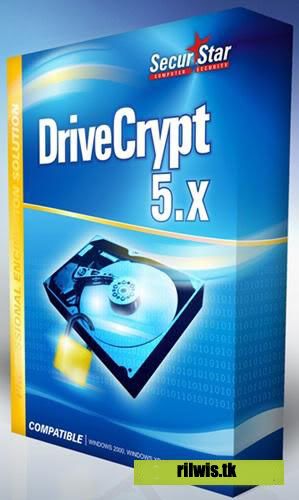

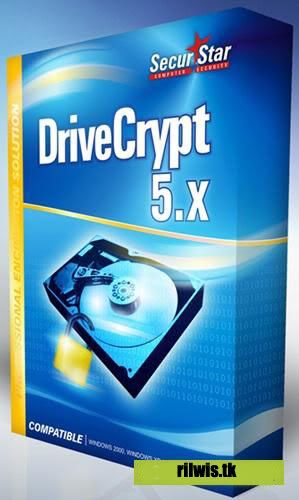
Không có nhận xét nào:
Đăng nhận xét